01/04/2017
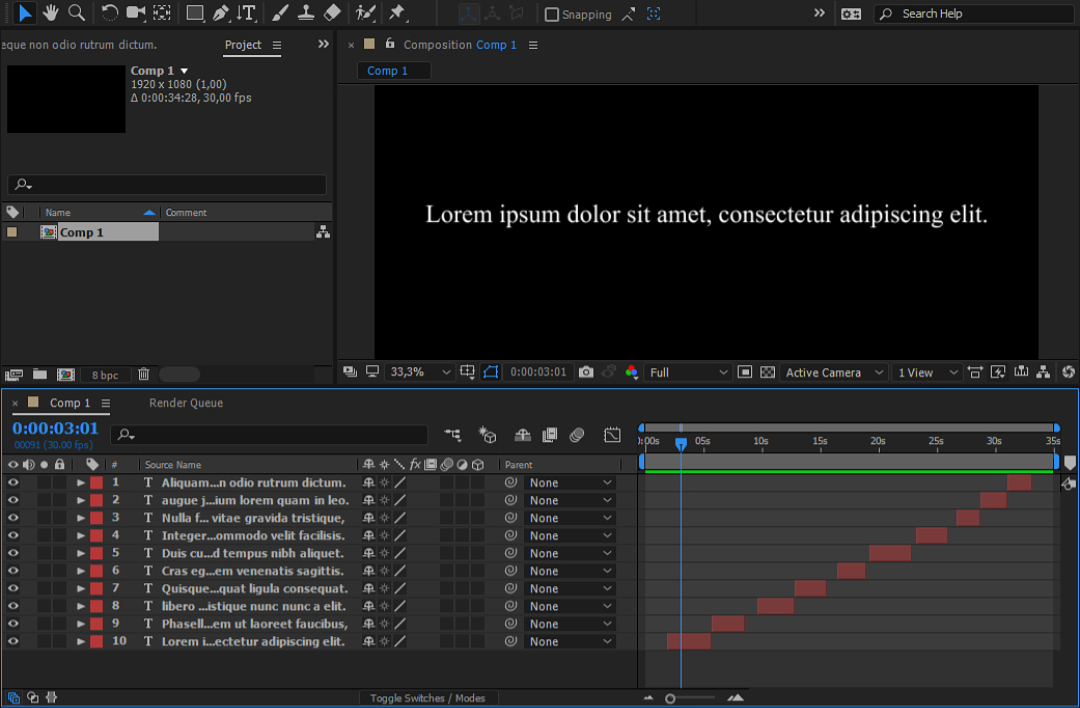
Nowadays many clients wants to burn subtitles straight into video so they can put video to social media etc. so I made two scripts that makes working with After Effects and subtitles a little bit easier.
With the first script you can import srt files and the script makes automatically text layers from that subtitle file. I wanted to make text layers instead of keyframed sourceText since individual layers gives better control and are sometimes also lighter to process.
- Make composition or use current one, but there needs to be a open composition.
- Run the script (File > Scripts > Run Script File…)
- Select the srt-file to import
- Text layers are generated
With second script you can export text layers to srt file. Your text layers should look something like in the image: use ascending layer stacking.